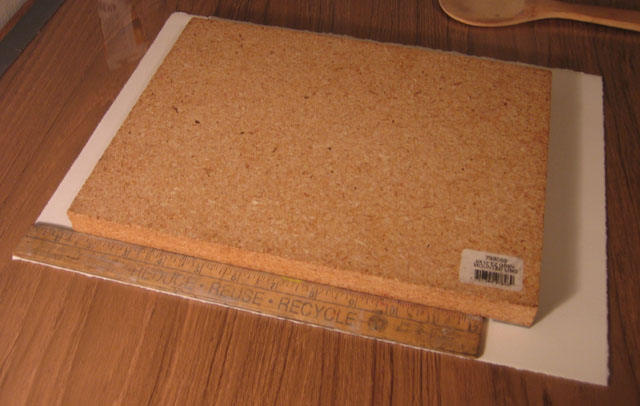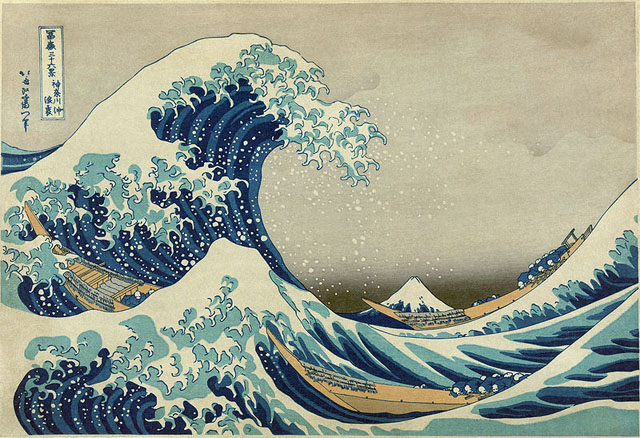The more work I do as an engineer, the less work I do as an artist.
I do, essentially, have two jobs.
From 8-5, Monday through Friday, I am a Mechanical Engineer, licensed by the State of California and everything.
I design very practical things in practical ways. If you ever go to the bathroom in Yosemite Valley, your waste most likely leaves the valley through my pump station. A few of you might drink tap water from plants I helped design and build.
Right now I’m busy designing the replacement heating, cooling, and ventilation systems for a large helicopter repair hangar. Last time I was at the hangar it was full of partially disassembled Blackhawk helicopters. Cool!
When I say “busy”, I really mean “really busy”. I took Saturday off last weekend, but was in the office for 13 hours on Sunday. The weekend before I put in about 25 hours between Saturday morning and Sunday night.
Deadlines are keeping me this busy, I have a lot to get done, and not quite enough time to do it all. Still, It needs to get done. Not doing it isn’t really an option.
For the last few weeks, my mind has been calculating pressure losses, looking up electrical load data, sizing ducts, and drafting equipment details.
It is left brain work, and when I get home, I have nothing left, and nothing goes right.
There’s a painting I started 3 weeks ago sitting on my work bench next to my desk. The paint on my pallette has grown a thick skin that I will have to eventually scrape off.
Every day, I look at this painting, and then think about how I should work on it, and I am neglecting it. I just can’t wrap my head around it though.
I can’t wrap my head around how to apply paint to the canvas right now, I can’t think about the risks I take with presentation when I paint, or the emotional resonance I may be trying to capture.
It’s a good thing, that I’m stuck in my left brain right now. I need my left brain, at least until the end of the day when this project submittal goes out.
I don’t just get stuck in left field though. The same thing happens on the right.
When I start digging into art, and get deep into my right brain activities, I have a hard time switching gears to crank out some rough and dirty engineering work. My job suffers when I am productive at night making art.
It’s quite a conundrum!
I think that the answer is to focus on the more “left-brained” stuff during the week. I can prepare paper, edition prints, even print during the week, keeping it nice and left. No creative stuff though. No image development, no painting, no “artsy” stuff. Keep it analytical.
Friday night, switch gears and swing out to the right for the weekend, and let myself hang out in that mode for two and a half days.
I think I have been trying to switch gears too fast, faster than I am naturally capable of.
Anyway, I’ll test this out, and see how it works for me.