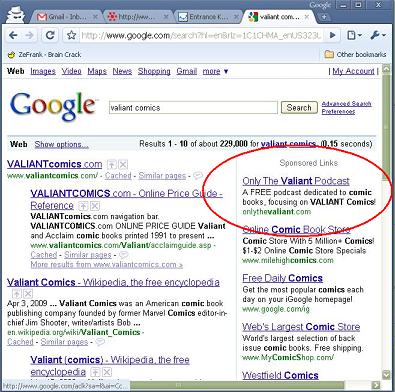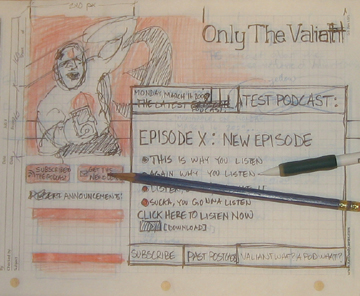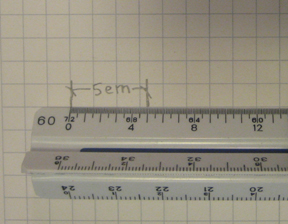What does it mean for the web to be an artistic medium, the same as painting, sculpture, drawing, music, poetry, and others?
From what I have found out on the internet, most art on the web has been a representation of traditional media on the web. There is not much that is being made to take advantage of the unique properties of the internet to make art.
It’s similar to the birth of television. Early television was considered “radio with pictures”, and early television had a voice over describing the action in the scene, even though the viewer could clearly see what was happening. This convention was a hold over from radio, when a voice over was required to describe the action.
Eventually people figured out what was unique about television, and this convention was dropped.
Similarly, artists are still figuring out what is unique about the web, and what this means for art.
A website consisting of a gallery of drawings and paintings by an artist is not web art. It is art that has been published on the web, just like in a book or pamphlet.
Even art that has been created on a computer using any means of digital production is not “web art”. Often the work made in this fashion can be printed onto paper, or put onto a video DVD.
(This is not to say, however, that whatever web art is, it does not consist of digitally created “stuff”)
Before I go on, I want to clarify: I am talking about art that is created for display on the web. I do not mean online galleries and collections of other type of art. The web as an artistic medium is very different from the web as a publishing medium.
What does it mean to be a work of art that is purely web based, and what separates it from other media? That is the question that I will be brainstorming in this series of posts.
I also want to clarify, that just as television reproduces certain aspects of radio, printmaking reproduces aspects of drawing, and even how painting reproduces aspects of sculpture, web art most certainly reproduces aspects of all mediums. Web art will not be something entirely different from painting, or video, or music, in fact many aspects of all of these mediums will make their way into web art.
To begin, I would like to discuss how exactly the web works, at least, as it pertains to art.
Art is not separable from its medium. You can’t have a painting without paint, you can’t have music without any sound (well, most of the time), you can’t have a photograph without light, etc. The medium that is used intrinsically gives form to the art created in that medium.
So it is also with the web. It is impossible to create a work of art on the web without the web. Since the web functions and behaves certain ways, web art will have certain characteristics that cannot be separated from the art itself.
I heard an interesting thing a couple months ago in a TED talk. The web as we know it is only about 5,000 days old. It is still in its infancy. The technology that makes the web has, since it’s inception, grown in capability by probably a factor of about 1,000.
Remember the old 14.4 kbps modems? My connection at home is about 6MBps. This is about 400 times faster.
The iPhone in my pocket is a faster web browsing and computing device than the first computer that my family bought for my sister when she went to college, back in 1996.
I think that it is safe to say that we haven’t yet reached a plateau in the technology that hosts, supports, and uses the web. In another ten years, this article may look like it is written about stone-age technology.
From the users perspective, this is how the internet works: she turns on her computer, fires up her web browser (Firefox, Chrome, Safari, Opera, or Explorer). She enters a URL into the address bar of her browser, and up pops the website. This is something we are all familiar with.
Usually what shows up is some HTML, and maybe some javascript and flash, which the web browser receives and interprets, and displays the results in the web browser.
On both ends of this experience, computers are running software (or code). The server runs code to determine what exactly to send to the user, and the user’s computer runs code to interpret the information it gets from the server into an audio/visual display.
When the user moves their mouse, scrolls down, or clicks on something, either the user’s computer runs more code, or the server is sent a request for more stuff. This could be a video, audio, or something similar, or it may be a link to another page in the website, or a whole other website all together.
In other words, the user is continuously giving the server information and instructions, and the server is continuously running code and sending the results back to the user.
The background was a necessary foundation to look at the various aspects of web art.
I would like to discuss what is unique about the medium of the web. Different mediums are defined by what is unique to each, not what is similar in each.
I brainstormed the following characteristics of the web:
- The web is programmable
- The web is made up of networks and connections
- websites use is nonlinear
- Users interact with the website
- Time can be partially controlled (or not)
- Presentation varies from viewer to viewer
I am going to dig in depth into each of these characteristics in the posts that follow later in the week.
Before I discuss these potential characteristics of web art, I’m going to talk about some of the questions that come up about the art itself. What actually is a work of art on the web? I will explore that question in the next post.
I also have to send an acknowledgment to my good friend Tiven; we had a conversation about this not too long ago that prompted and added to a lot of these thoughts.
Tiven is a fantastic, and award winning composer, and the best friend a man could have. You can find his home on the internet here: